App Events: A simpler way to send data to Appmixer
.png)
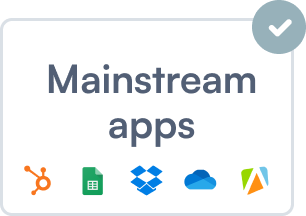
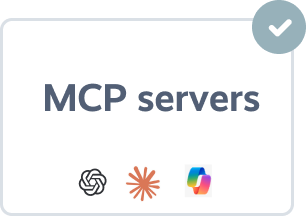

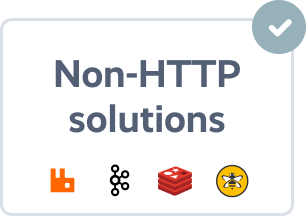


"Appmixer has allowed us to use the pre-built connectors as well as develop our own connectors for tools that are not supported out of the box. Almost any task in a connector is easily implemented. This allowed us to create a bunch of integrations for our customers in a short period of time and increase their satisfaction."
We enable you to build, test and deploy new connectors from where you (or your devs) feel like home–your command line interface.

Define the connector metadata in JSON and implement its behavior using Node.js module (how it processes inputs and produces outputs). Using this method, you can implement any business logic or make calls to third-party or internal HTTP endpoints.
Note that built-in facilities are provided for authentication (OAuth 1, OAuth 2, Basic auth, API keys, etc.), state handling, error handling, automatic retries, logs, and more, saving you a significant amount of research, development and maintenance.

Test your new connector before publishing it to your tenant using the Appmixer CLI. This process ensures a quick and reliable method to keep your production bug-free.

Use the Appmixer CLI to pack and publish the newly created connector to your Appmixer tenant. Afterwards, you or your users will be able to use the new connector as part of their automations.

Voilà! The newly created connector is now available in Appmixer and can be exposed to your users.

.png)
As part of an implementation project, we’ll build a connector on your behalf free of charge. Existing customers can also use our professional services to receive connectors on a regular basis.
