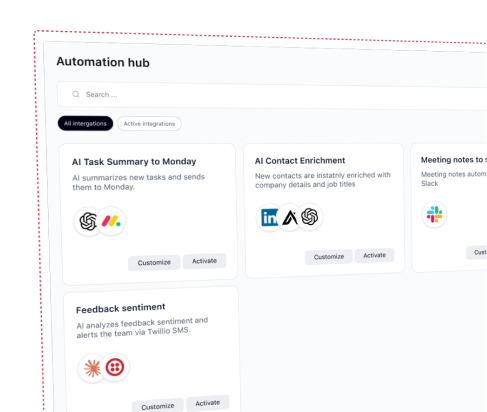The fastest way to let your users connect to third-party apps, and automate with AI.Let your users connect to third-party apps, and automate with AI by embedding a fully branded automation hub into your SaaS product.
Turn automation into your growth engine
Grow sales by bringing AI-powered automation into your SaaS product — without anyone noticing you didn't build it yourself.

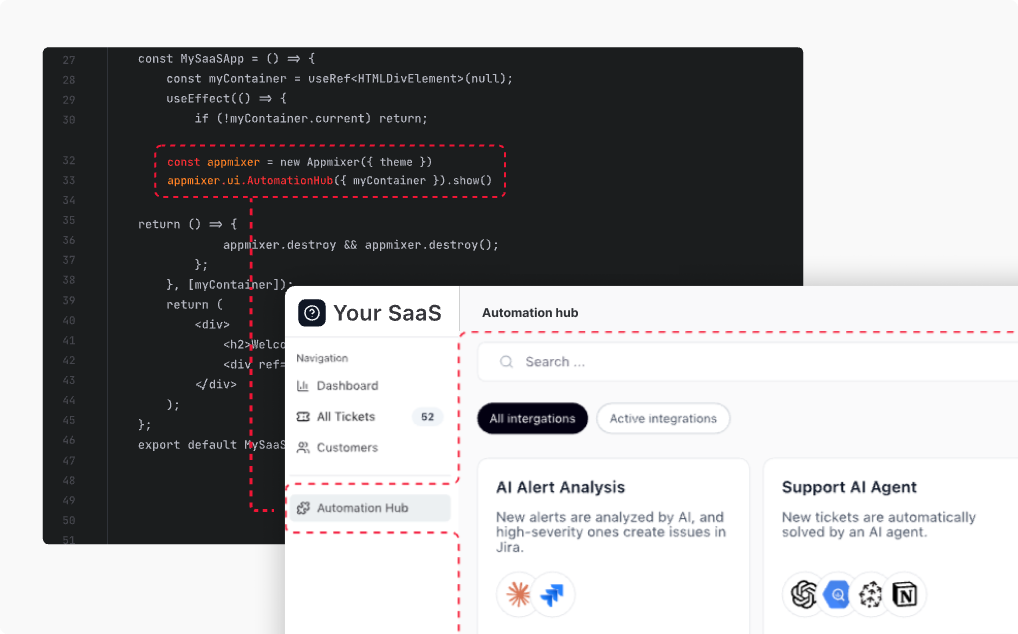
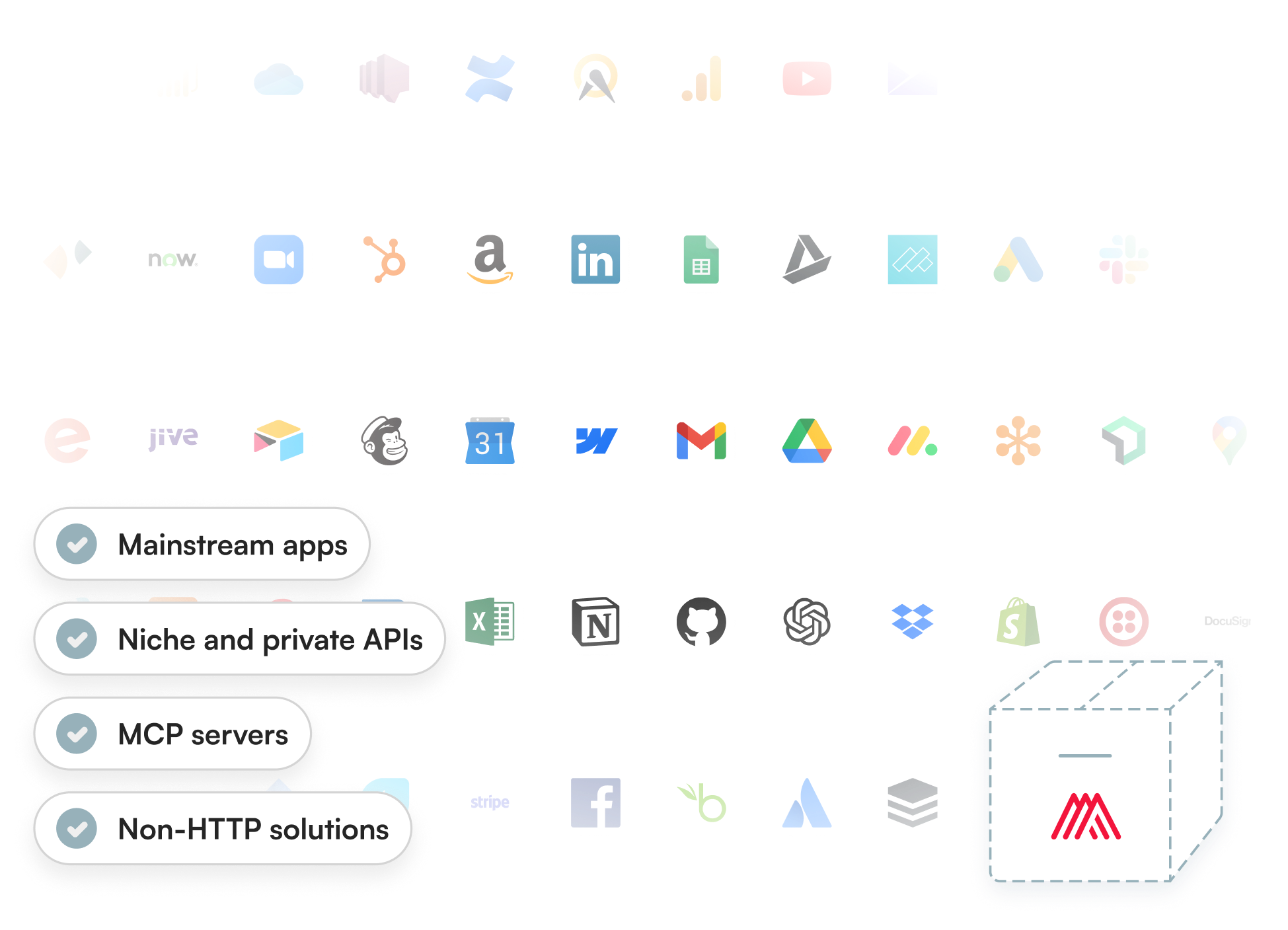
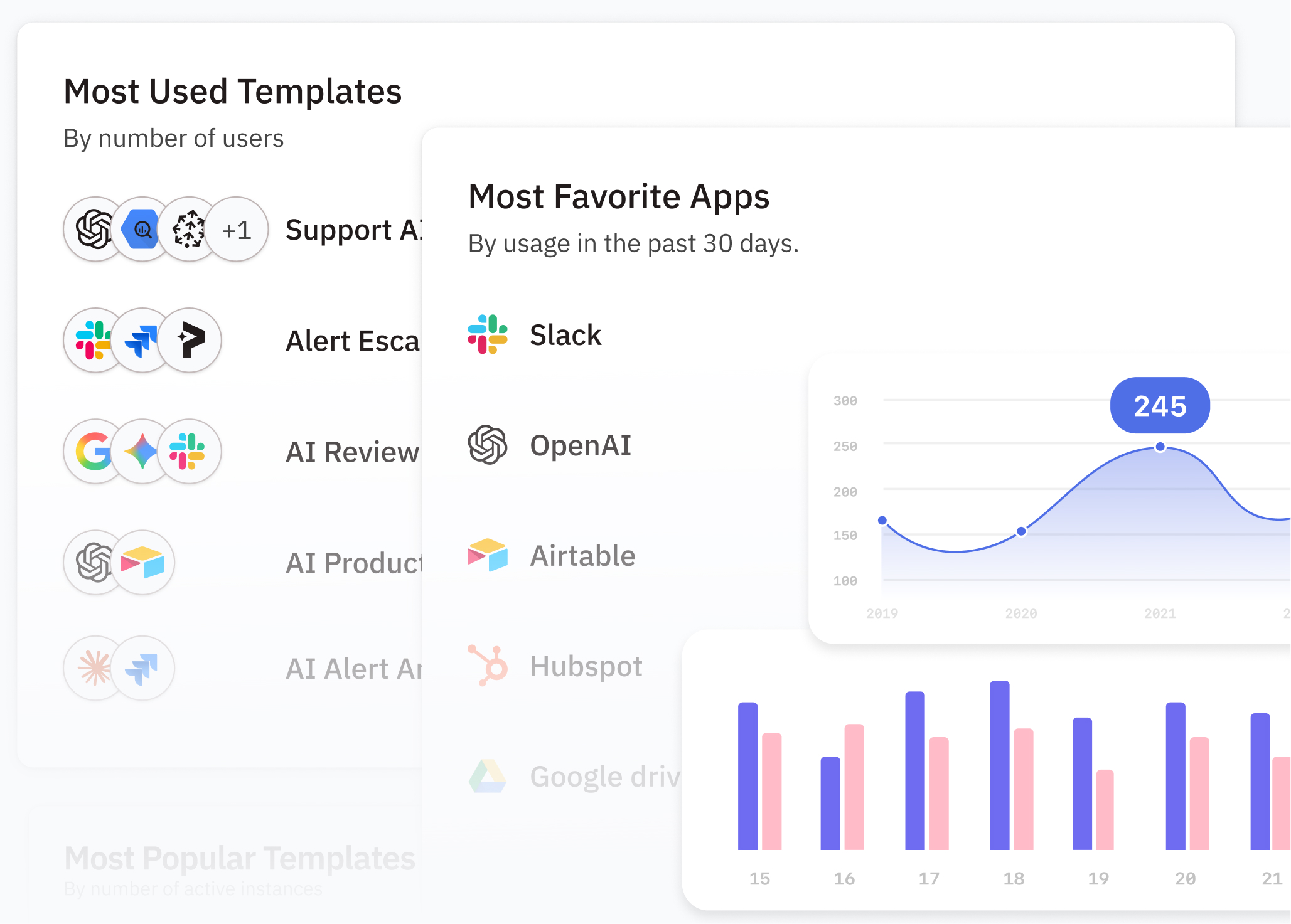

.png)
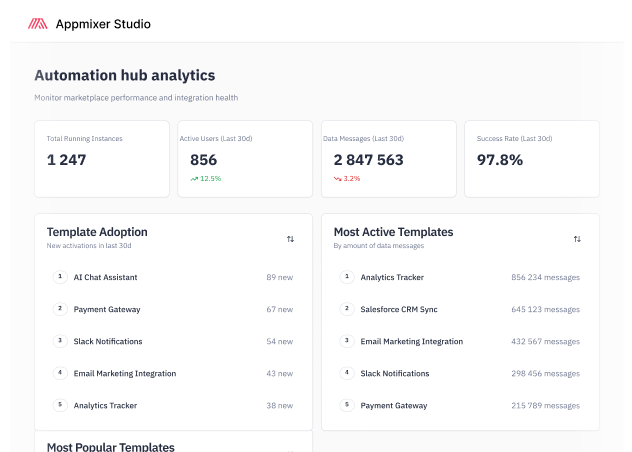


.png)